|
|
5 years ago | |
|---|---|---|
| .. | ||
| items | 5 years ago | |
| pictures | 5 years ago | |
| sitemaps | 5 years ago | |
| things | 5 years ago | |
| transform | 6 years ago | |
| README.md | 5 years ago | |
README.md
OpenHAB-integration for Tonuino
Disclaimer
OpenHAB is a pretty complex software for home automation. I Just extracted that parts of my local config, that are necessary for Tonuino. Hopefully I didn't forget anything :-) Said this I want to rule out I didn't test this minimal setup and that this document's aim isn't to provide a fully-featured howto. For further informations please have a look at the project's documentation or the community.
What's necessary
In order to make use of my config-files you need to have a running openHAB-installation. Mine is running on a Raspberry Pi 3b+. In general there are two ways to achieve this:
- Raspbian with manual openHAB-installation
- openHABian After completing the installation, PaperUI should be browsable. In order to get Tonuino running you need at least the MQTT-binding (Add-ons -> Bindings) and the Map-transformation (Add-ons -> transformations). Beside of openHAB you need a MQTT-broker. You can use a public one but if there's already a Raspberry Pi running with openHAB, it probably makes sense to install Mosquitto as MQTT-broker in parallel.
MQTT
After your MQTT-broker is set up have look at mqttConnections.things in order to configure the MQTTT-connection between openHAB and the broker. In doubt restart openHAB as changes sometimes don't get recognized immediately without restart. If nothing happens have a look at the logfiles /var/log/openhab2/openhab.log or /var/log/openhab2/events.log. In general, to debug MQTT-stuff, MQTT fx is a good tool to refer.
Important
In openHAB it's your choice to make use of configuration via Paper UI or textfiles. Sounds basically good but in fact it's not, because mixing up both can be really crappy and painstaking to debug. Make sure to only use one way.
How does it look like?
Depends on you like it :-) Here's some screenshots of my sitemap-presentation as described in my GitHub-repository.
Webgui #1:
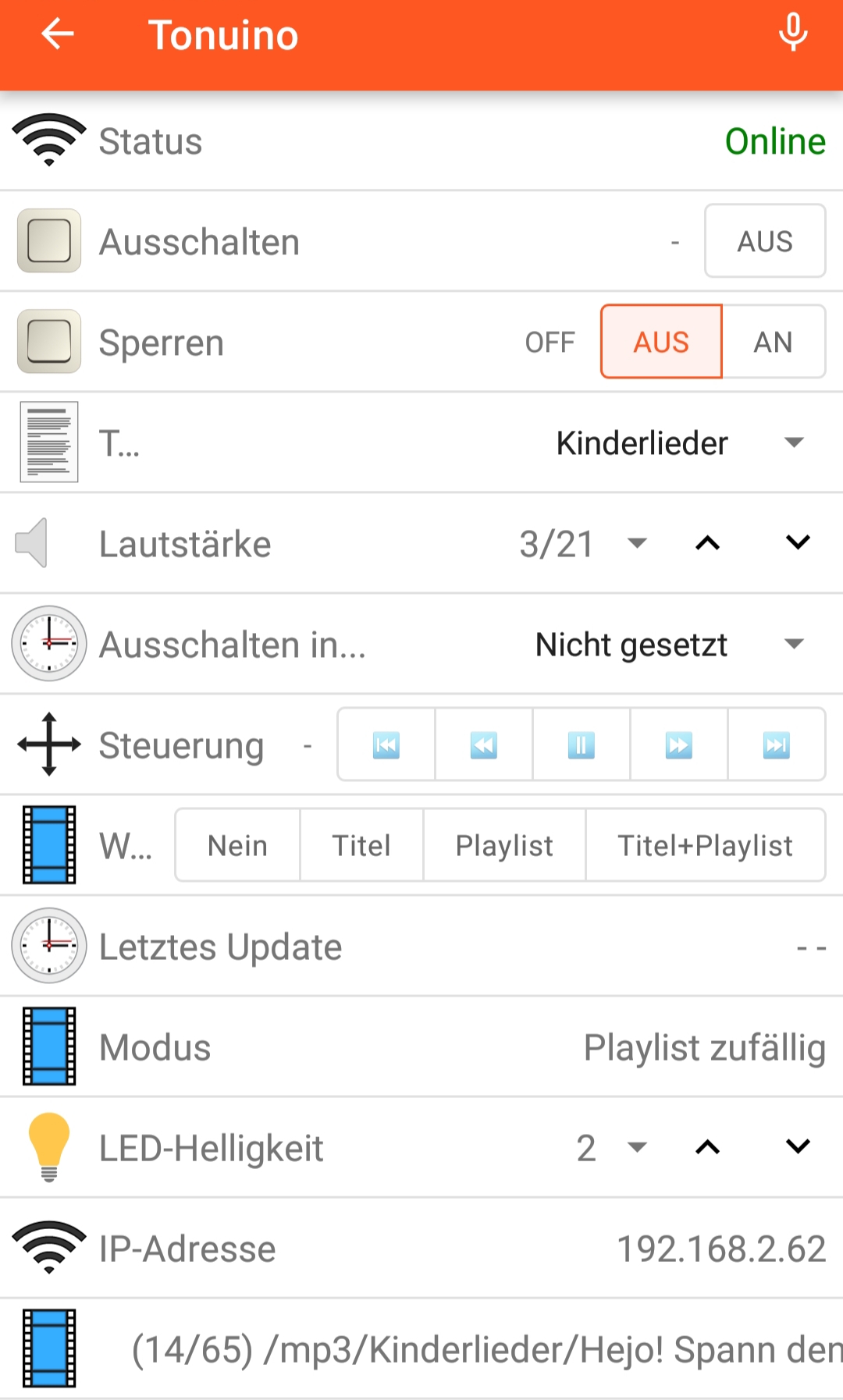
Webgui #2:
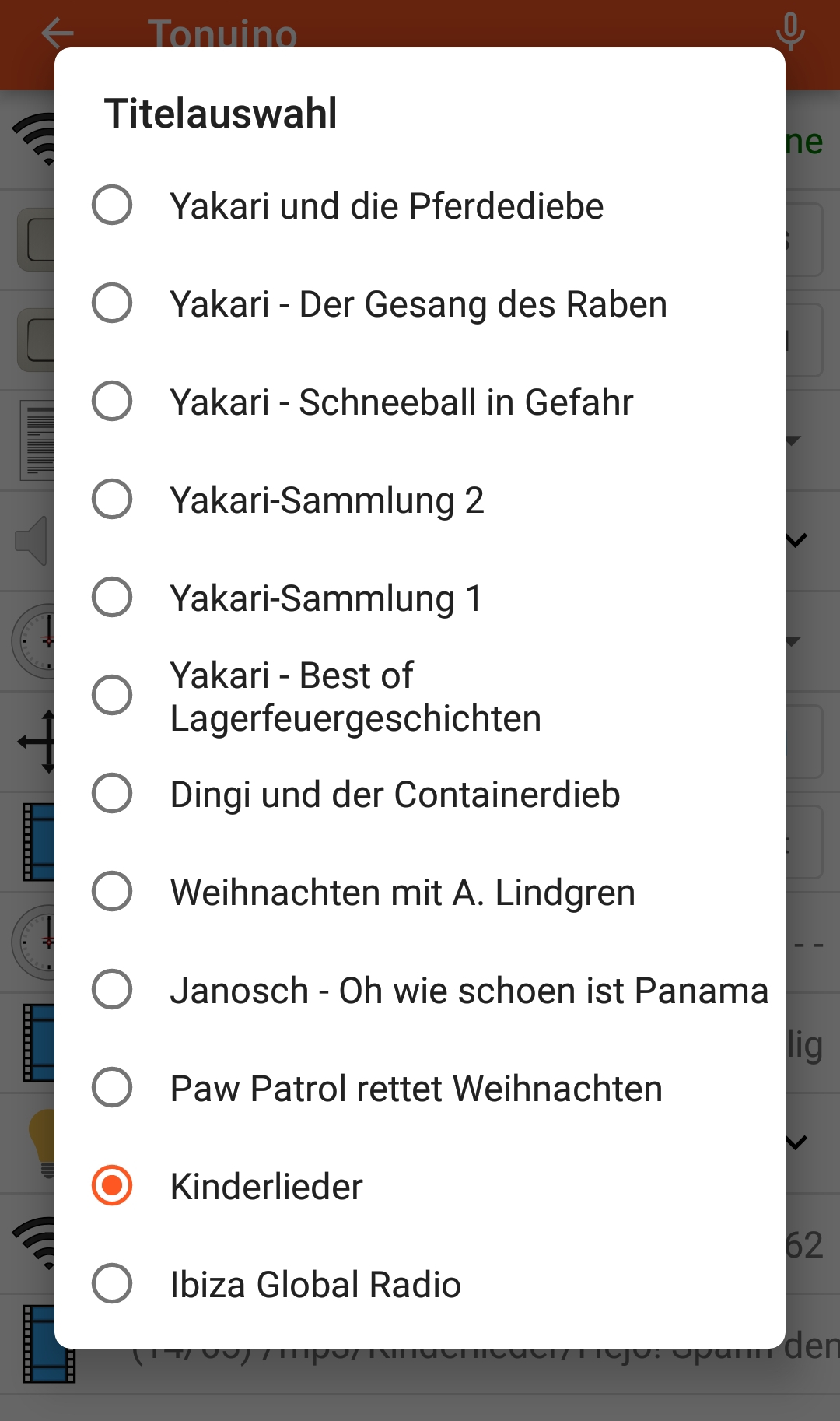
Webgui #3:
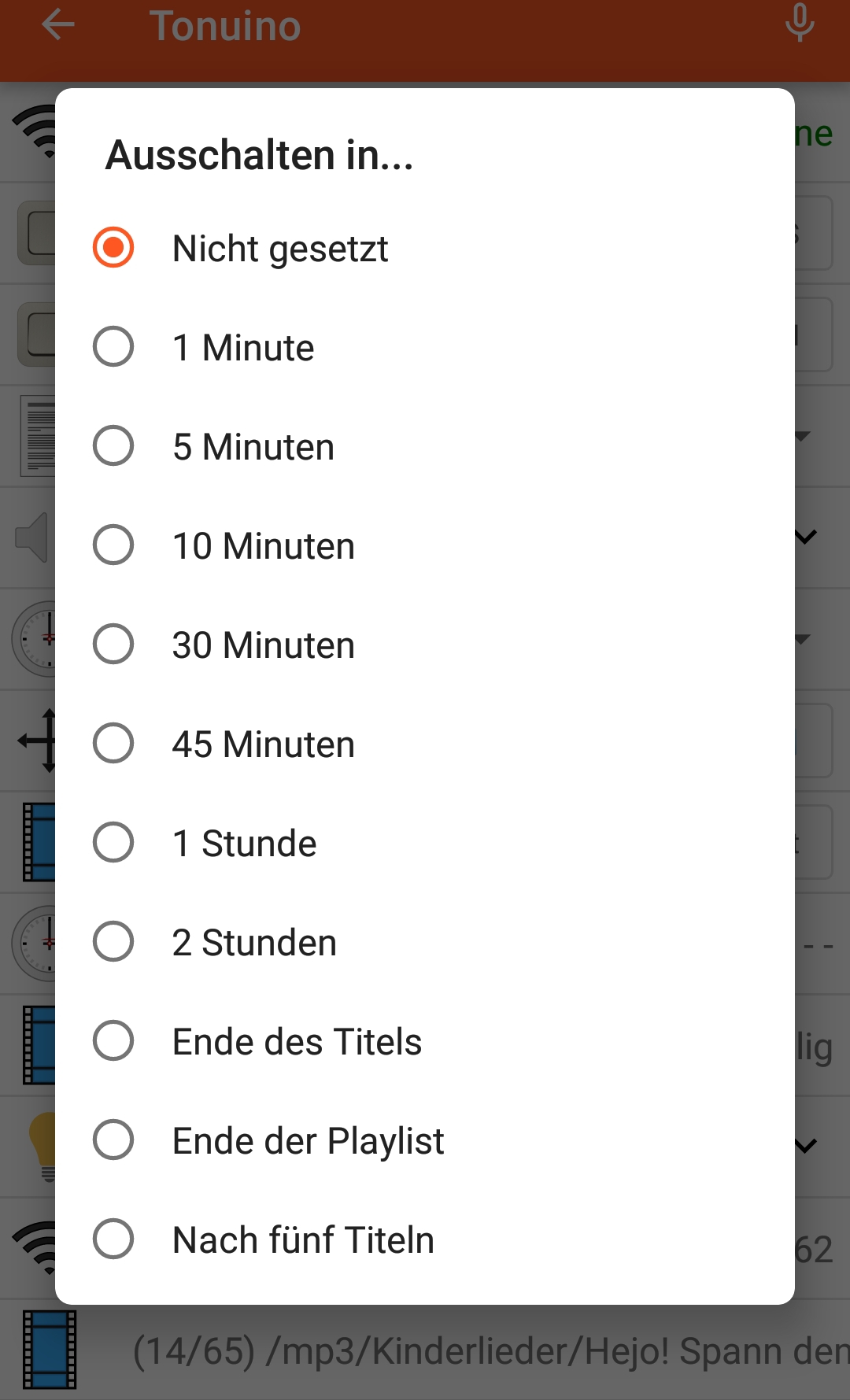
Webgui #4: <img src="./pictures/openhab_sleeping.jpg width="300">